Smart-Ex® 03 Intrinsically Safe Smartphone with All-Around USB-C Interface
Content of This Article
Smart-Ex® 03 Intrinsically Safe Smartphone with All-Around USB-C Interface
Whether your application is digital workflows, scanning tasks, asset management, or augmented reality applications—with the Smart-Ex® 03 intrinsically safe smartphone, users can solve the most diverse tasks in (process) industry. The 5G-capable Android™ device has a range of sophisticated functionalities that take working in hazardous areas up to Zone 1/21 to a new level.
One of these features is the USB 3.1 Type-C interface, which ensures optimum connectivity and, among other things, enables a quick switch from smartphone to desktop computer. In this blog post, we show you the advantages of USB-C support and the specific applications for which the new smartphone is suitable.

Front and back view of the Smart-Ex 03 intrinsically safe 5G smartphone with 6 inch display.
The Different USB Types Explained
Universal Serial Bus (USB) is an industry standard that was introduced in 1996 for connecting external devices to computers. Over the decades, the interface has been continuously developed and improved, enabling the transfer of larger volumes of data at ever-higher speeds. While the USB 3.0 and 3.1 Gen 1 standards still supported a data transfer rate of 5 Gbits/s, the USB 3.1 Gen 2 standard introduced in 2013 was already capable of twice the speed at 10 Gbits/s.
In 2017, the new USB standard 3.2 was introduced, heralding the gradual transition from the wider USB-A connectors to the narrower USB-C connectors.
Overview of the USB Types
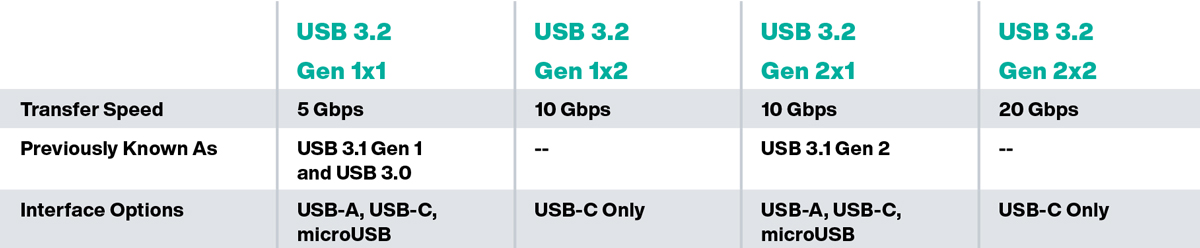
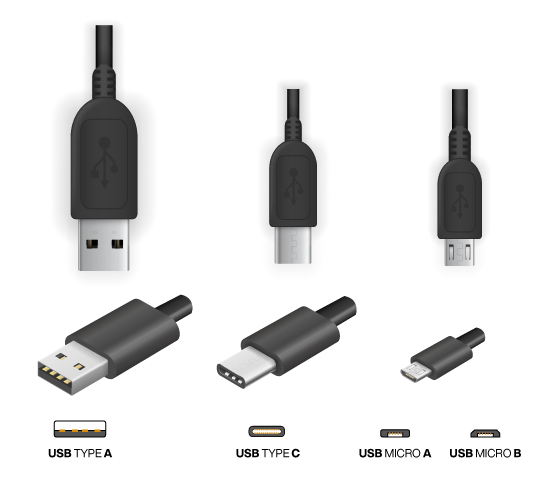
USB-Type C—One Connector for Everything
The most obvious innovation of the USB-C connector is the slim, reversible design, which allows port connection regardless of the direction of rotation. Due to their small size, the USB-C connectors can also be integrated into the smallest and especially thin devices.
The USB-C interface’s protocols enable higher transfer rates of up to 1.250 MB/s, as well as faster charging of electronic devices. At the same time, the new standard and the improved power supply make it possible to connect larger, more powerful devices such as monitors or laptops, significantly expanding the range of applications.
Another major advantage of the USB-Type C is its protocol diversity. In addition to USB 2.0 or USB 3.1, the connector is able to transfer USB, Thunderbolt, HDMI, DisplayPort, VGA, DVI, audio, and video signals, meaning that additional device ports are no longer required.
Smart-Ex 03 with USB-C Interface—Optimum Usability and Connectivity
The Smart-Ex 03 offers complete support for the USB-C standard, allowing you to connect an external monitor, keyboard, and mouse via a multiport adapter. Direct access to the company network can then be established via Ethernet. Using the desktop mode makes it easier for users to work with apps, extended spreadsheets, or workflows. The combination of keyboard, mouse, and monitor provides users with a complete desktop experience that offers a cost-effective alternative to a desktop PC.
Watch the video to learn more about the benefits of the desktop mode:
As a smartphone developed entirely in-house, the Smart-Ex 03 supports USB 3.1 Superspeed with 5 Gbit/s as well as fast charging* with 5 V / 3 A and leaves nothing to be desired in terms of performance.
Unlike other manufacturers, no external protective circuit is required to use the USB-C interface, which ensures safe working in the field at all times and at the same time offers flexibility for connections in non-hazardous locations.
*Only when using the provided USB-C TC S03 charging cable (also available as an accessory)
Technical Data of the Smart-Ex 03
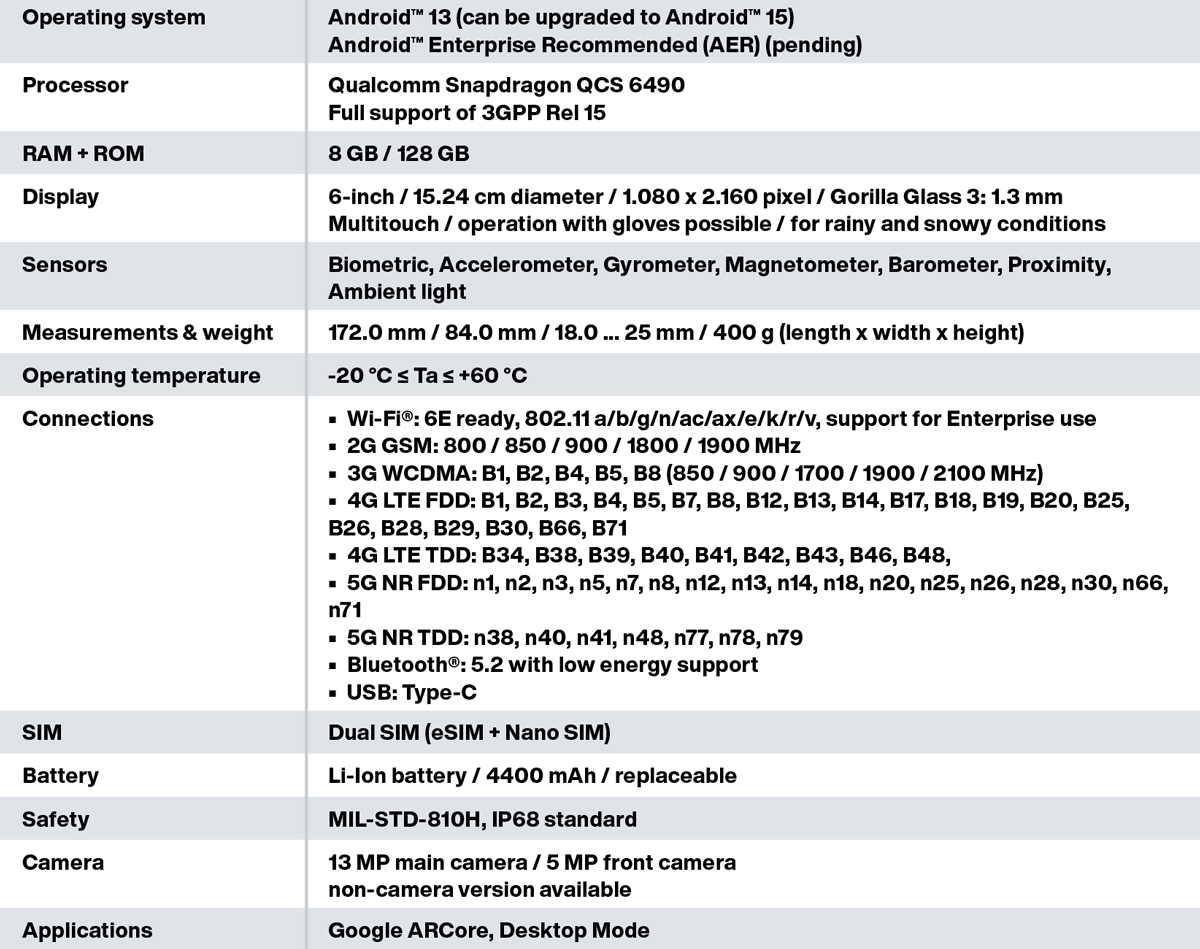
Subscribe to our newsletter and receive regular news and interesting facts from the world of automation.
